
OTHER TOOLS

The tool accurately calculates your typing speed by counting the number of words typed within a set timeframe. It provides real-time feedback, helping you understand your typing efficiency and pinpoint areas for improvement.

The tool offers a variety of text selections, including classic literature, contemporary articles, and random text. Users can choose texts like "A Scandal in Bohemia" (Sherlock Holmes) to test their typing skills on content that interests them, keeping the experience engaging.
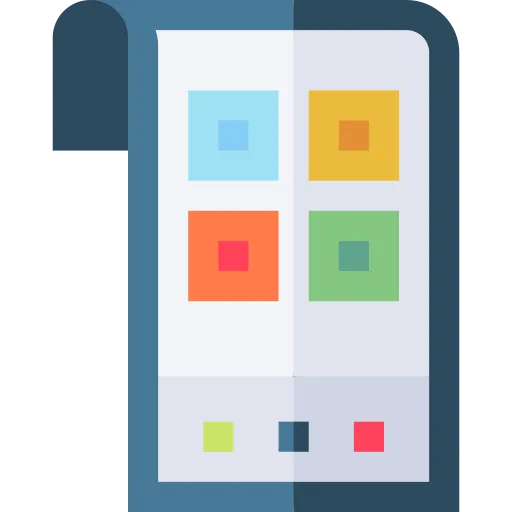
Users can set the test duration to match their needs, with options like 1 minute, 5 minutes, or 15 minutes. This flexibility allows for both quick assessments and longer, more comprehensive typing speed evaluations.

The tool includes a Color Highlight Mode, which visually distinguishes between correct and incorrect keystrokes in real-time. This feature helps users stay focused and correct mistakes immediately, improving accuracy.

Advanced features like Phase Shift Correction help adjust for slight timing errors in typing speed measurements, while the Double Spacing option accommodates users who prefer double spaces between sentences, making the tool adaptable to different typing styles.
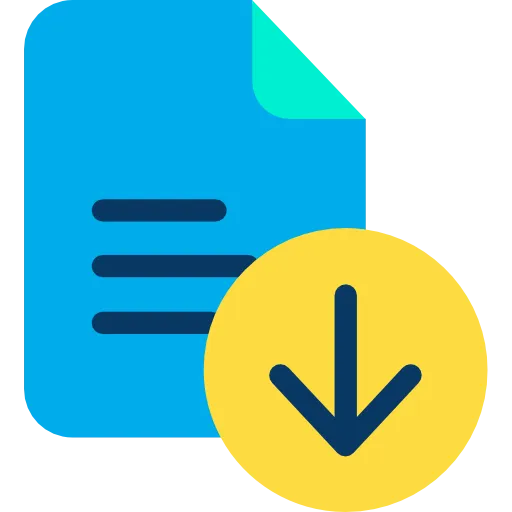
After completing the test, users receive a comprehensive breakdown of their performance, including WPM, accuracy percentage, and a list of any errors made. This analysis helps users track their progress and identify specific areas for improvement.
Frequently Asked Questions
The Typing Speed Test Tool measures your typing speed in words per minute (WPM) by having you type a selected passage within a set time limit.
Typing speed is calculated by counting the number of words you type correctly within the test duration, then converting that into WPM.
Yes, the tool offers a variety of text selections, including literary works, articles, and random text, allowing you to pick something that interests you.
Yes, you can customize the test duration, choose specific texts, and adjust settings like Color Highlight Mode and Double Spacing.
Color Highlight Mode visually distinguishes correct and incorrect keystrokes in real-time, helping you focus and improve your accuracy as you type.
Phase Shift Correction adjusts for slight timing errors that might occur during the test, ensuring that your typing speed is measured as accurately as possible.
You can improve your typing speed by practicing regularly, focusing on accuracy, and using tools like the Color Highlight Mode to correct mistakes immediately.
Yes, the Typing Speed Test Tool is free and does not require any payment or subscription.
Yes, the tool is compatible with various devices, including smartphones and tablets, so you can test your typing speed on the go.
Yes, the tool provides a detailed performance analysis after each test, allowing you to track your progress and see how your typing speed improves over time.
The Double Spacing option allows users who prefer to type with double spaces between sentences to customize the test to their typing style.
Yes, you can share your results with others by taking a screenshot or using any available sharing options within the tool.
Yes, but you can customize the time limit according to your preference, with options ranging from short tests to longer assessments.
Over 150k Users Rely on Our Hardware Tester Tools Monthly
Join a growing community of creators who trust hwtests.com for testing keyboard,mouse,typing and many more