
OTHER TOOLS

Our Mouse Sensitivity Converter utilizes cutting-edge technology to precisely calibrate sensitivity settings tailored to your gaming needs. This advanced feature ensures that, regardless of the game you play, your sensitivity experience remains consistent, providing a competitive edge by optimizing accuracy and responsiveness.

Rest easy knowing that your privacy is our priority. With stringent data security protocols in place, our online tool eliminates unnecessary data requests, such as email IDs, and eliminates the need for user sign-ups. Enjoy a worry-free gaming experience without compromising personal information to online threats.
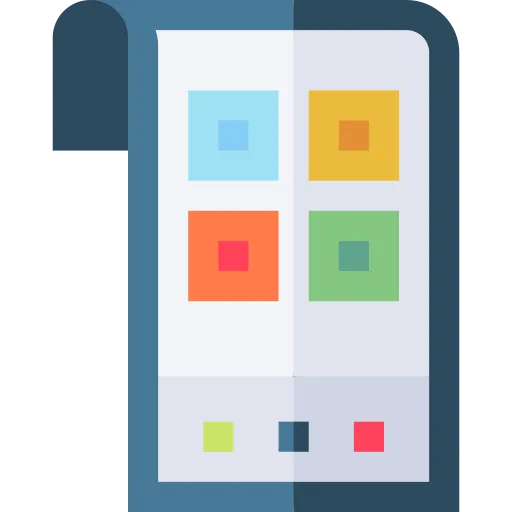
Seamlessly transition between devices as our Mouse Sensitivity Calculator operates entirely online. Whether you're gaming on a mobile, tablet, or laptop, the web-based program ensures compatibility across various platforms. Say goodbye to the hassle of adjusting sensitivity settings when switching between devices.

Crafted with gamers in mind, our tool boasts a user-friendly interface for easy navigation and quick sensitivity adjustments. The design prioritizes clarity, making it accessible for both novice and experienced gamers. Spend less time figuring out settings and more time immersed in your favorite games.

Access the full potential of our Mouse Sensitivity Calculator without any financial burden. Our tool is entirely free to use, with no hidden charges or limitations on the number of times you can utilize it. Gamers can enjoy a cost-free solution for optimizing mouse sensitivity across different games.
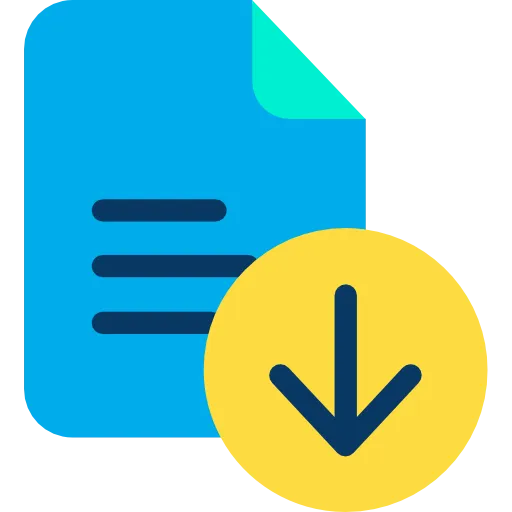
Experience the convenience of an online, web-based mouse sensitivity calculator without the need for additional downloads. This feature not only saves precious storage space on your device but also eliminates the hassle of installation. Enjoy the benefits of optimal sensitivity without cluttering your system with unnecessary files.
Frequently Asked Questions
800 dpi is a medium sensitivity for gaming. Most professional players use their mouse at 800 dpi as it is the right balance between accuracy and movement speed. You can use your mouse at 800 dpi if you're not very familiar with high sensitivity.
Yes,1200 dpi is suitable for gaming. This may be seen as a little high dpi setting for the mouse as most of the professional players go for lower sensitivity. 1200 dpi might work for you if you want fast mouse movements in your game. It's always better to experiment until you find the right dpi setting that suits your playstyle.
There is no such thing as a correct mouse sensitivity. Mouse sensitivity depends on the task you're doing and your preferences. Some people prefer to use their arm to move the mouse so they will prefer a mouse with lower sensitivity whereas people who like to use their wrist for the mouse movement will generally prefer a high-sensitivity mouse. You can choose according to your requirements by experimenting with different sensitivities.
Low dpi is preferred for fps games because you need to make fewer movements and need to be very precise. Low dpi gives you consistency with your aim so that you get that headshot in every fight. Most of professional fps game players like CSGO or Valorant keep their dpi around 800. There can always be exceptions and you can try higher sensitivity if you are comfortable and that works for you.
Low dpi is preferred for fps games because you need to make fewer movements and need to be very precise. Low dpi gives you consistency with your aim so that you get that headshot in every fight. Most of professional fps game players like CSGO or Valorant keep their dpi around 800. There can always be exceptions and you can try higher sensitivity if you are comfortable and that works for you.
The Mouse Sensitivity Calculator utilizes advanced algorithms to analyze and adjust sensitivity settings based on input parameters such as DPI and game preferences. It calculates the optimal sensitivity for seamless gaming experiences across different titles.
Yes, our Mouse Sensitivity Calculator is platform-agnostic and can be used across various gaming platforms, including PC, consoles, and mobile devices.
No, our tool operates entirely online without the need for installation or downloads. Simply access it through your web browser and start optimizing your mouse sensitivity.
Absolutely. We prioritize data security and do not collect unnecessary personal information. Your privacy is protected, and you can use the tool without worrying about data breaches.
Yes, our tool allows you to customize sensitivity settings for individual games. Simply input the desired parameters, and the tool will calibrate accordingly.
No, there are no limitations on the number of times you can use our Mouse Sensitivity Calculator. Feel free to adjust settings as often as needed to suit your gaming preferences.
If you're not satisfied with the initial sensitivity calculation, you can fine-tune the settings manually until you achieve the desired responsiveness and accuracy.
Yes, our Mouse Sensitivity Calculator is accessible from any internet-connected device, including smartphones and tablets, offering flexibility and convenience.
While the tool calculates sensitivity based on input parameters, it also offers recommendations based on industry standards and best practices to guide users in finding their ideal settings.
Our tool is designed to be intuitive and user-friendly, with straightforward input fields and clear instructions. Users of all skill levels can easily navigate and utilize its features.
At the moment, our tool does not offer a built-in feature for saving sensitivity settings. However, users can manually note down or bookmark their preferred settings for future use.
Yes, we provide technical support to assist users with any inquiries or issues they may encounter while using the Mouse Sensitivity Calculator. Feel free to reach out to our support team for assistance.
Yes, the Mouse Sensitivity Calculator considers various gaming genres and playstyles when calculating sensitivity settings, ensuring optimal performance across different gaming experiences.
While our tool does not have a built-in feature for sharing sensitivity settings, users can manually communicate their preferred settings with others through social media or gaming forums.
Yes, we are committed to enhancing and improving our tool based on user feedback and technological advancements. Stay tuned for updates and new features to further enhance your gaming experience.
Over 150k Users Rely on Our Hardware Tester Tools Monthly
Join a growing community of creators who trust hwtests.com for testing keyboard,mouse,typing and many more