
OTHER TOOLS

The tool offers a variety of typing lessons designed to improve typing skills progressively. These lessons range from basic typing exercises for beginners to more complex passages, such as excerpts from literary works like "A Scandal in Bohemia" by Sherlock Holmes. This diversity helps users of all skill levels to enhance their typing speed and accuracy.

The tool uses authentic and engaging content, such as stories and passages, for practice. For instance, typing practice may include content like the story of Aladdin or famous literary excerpts. This ensures that users are not only practicing typing but also engaging with interesting and meaningful content, making the learning process enjoyable.
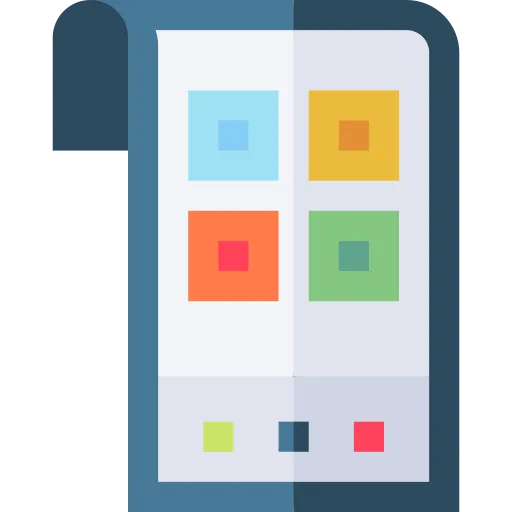
Users can set specific parameters for their typing tests, such as the duration (e.g., 15 minutes), text type (all texts, specific genres, etc.), and visual settings like color highlight modes. This customization allows users to tailor their practice sessions according to their preferences and learning goals.

The tool includes advanced features like phase shift correction and double spacing between sentences to help users improve their accuracy. These features ensure that users can focus on learning the correct typing techniques and reducing mistakes, leading to a smoother and more efficient typing experience.

The tool tracks the user's performance over time, allowing them to see improvements in their typing speed, accuracy, and overall proficiency. This feature is essential for users who are serious about improving their typing skills, as it provides tangible evidence of progress and areas that need further improvement.
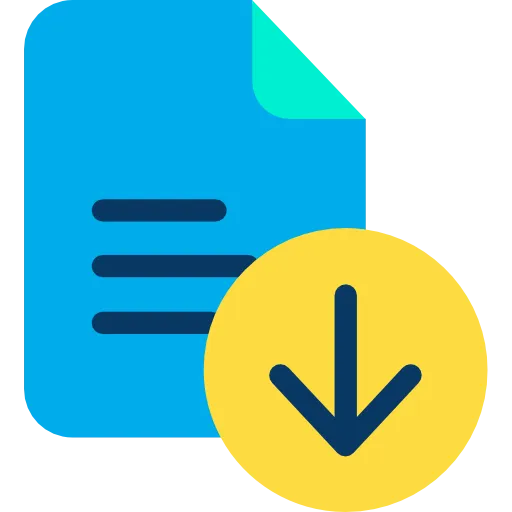
The tool is designed with an interactive and easy-to-navigate interface, making it accessible to users of all ages and technical skill levels. Whether you're a beginner or an advanced user, the interface ensures that you can easily access lessons, customize settings, and track your progress without any hassle.
Frequently Asked Questions
The typing tool is designed to help users improve their typing speed, accuracy, and overall proficiency through a variety of engaging lessons and customizable practice sessions.
Yes, the tool offers lessons tailored for beginners, starting with basic typing exercises and gradually increasing in difficulty as the user's skills improve.
Yes, the tool allows users to select specific texts or genres to practice with, including literary excerpts, stories, and more.
The tool tracks various metrics such as typing speed (words per minute), accuracy, and error rates, allowing users to monitor their improvement over time.
Yes, the tool offers customizable options like color highlight modes and font size adjustments to enhance user comfort and focus during practice.
Phase shift correction is a feature that corrects typing errors related to finger placement and timing, helping users to improve their accuracy and typing rhythm.
Users can set their preferred time limit for typing tests, with options ranging from short bursts to longer sessions, such as 15 minutes.
Yes, the tool supports double spacing between sentences, which can be helpful for users who prefer or require this format in their typing practice.
The tool is designed to be accessible across various devices, including desktops, laptops, tablets, and smartphones, ensuring flexibility in where and how you practice.
The basic features of the tool are available for free, but there may be premium options or additional features that require a subscription or one-time payment.
Yes, the tool offers detailed feedback on your typing performance, including areas of strength and those that need improvement.
Absolutely. The tool is ideal for preparing for typing exams, job assessments, or any situation where proficient typing skills are required.
Regular practice is key to improvement. Users are encouraged to use the tool daily or several times a week to see significant progress in their typing skills.
Over 150k Users Rely on Our Hardware Tester Tools Monthly
Join a growing community of creators who trust hwtests.com for testing keyboard,mouse,typing and many more