
OTHER TOOLS

The tool offers two modes for counting clicks—one with a timer and one without. In the "Without Timer" mode, users can simply count their enter key presses without any time constraints. The "With Timer" mode allows users to measure their enter key presses within a specific time frame, making it perfect for competitive tasks or timed challenges.

The counter updates instantly as you press the enter key, providing real-time feedback on your performance. This immediate response ensures that users can track their progress accurately and adjust their speed as needed.
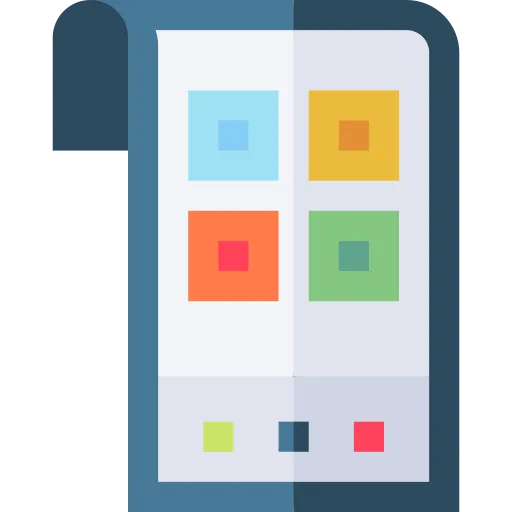
The tool has a minimalistic and intuitive design that makes it easy to use for everyone, from beginners to advanced users. The clear display of the click count and the option to start the counting process with a single key press make it highly accessible.

As a web-based tool, there's no need to download or install any software. Users can access it directly from their browser on any device, whether it's a desktop, laptop, or mobile device, making it highly convenient for on-the-go usage.

The tool is designed to provide precise counting of each enter key press, ensuring that users can rely on it for accurate data. Whether you're testing your typing speed or engaging in a fun challenge, the tool's reliability is guaranteed.
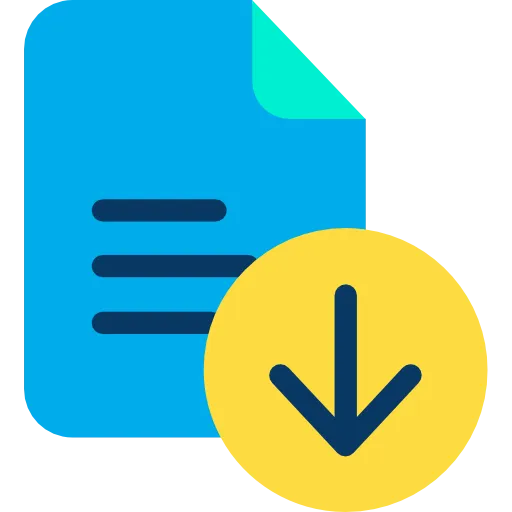
In the "With Timer" mode, users can customize the duration of their counting session. Whether you want to set a quick 10-second challenge or a longer minute-long test, the timer settings can be adjusted to suit your needs.
Frequently Asked Questions
The "Enter Counter" tool is an online utility that counts the number of times you press the enter key, with options to use it with or without a timer.
Simply press the "Enter" key to start counting your clicks. You can choose to use the tool with a timer or without.
Yes, the "Enter Counter" tool is compatible with mobile devices and can be accessed through any web browser.
No, the tool is web-based and does not require any installation. You can use it directly from your browser.
In the timer mode, you can set a specific duration for your click counting session. The tool will automatically stop counting once the time is up.
Yes, the tool is designed to provide precise and accurate counting of each enter key press.
Yes, you can reset the counter at any time by refreshing the page or pressing a reset button if available.
The tool can be used for a variety of purposes, including testing typing speed, participating in timed challenges, or simply having fun by seeing how fast you can press the enter key.
No, there is no limit to the number of clicks you can count. The tool will keep counting as long as you continue pressing the enter key.
Yes, the timer settings are customizable, allowing you to set the duration of your counting session according to your needs.
No, the tool does not store any data. Your click count is only available for the duration of your session and is reset once you close or refresh the page.
The "Enter Counter" tool is compatible with all major web browsers, including Chrome, Firefox, Safari, and Edge.
Yes, the "Enter Counter" tool is completely free to use without any hidden fees or charges.
Over 150k Users Rely on Our Hardware Tester Tools Monthly
Join a growing community of creators who trust hwtests.com for testing keyboard,mouse,typing and many more