
OTHER TOOLS

The tool offers a wide range of text selections, including classic literature such as "Aladdin" and Sherlock Holmes stories. This variety allows users to practice typing with different writing styles, enhancing their versatility and familiarity with different forms of text.

Users can customize the duration of their typing tests. Whether you want a quick 1-minute practice session or a longer, 15-minute challenge, this feature allows you to tailor the experience to your specific needs and time availability.
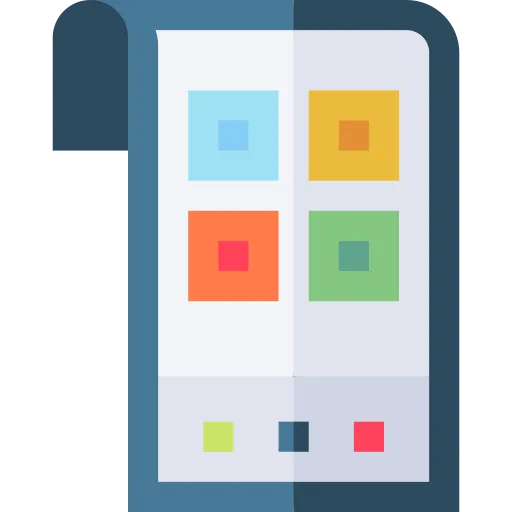
The tool includes a customizable Color Highlight Mode, which helps users focus by visually distinguishing between different sections of the text. This feature aids in reducing errors and improving accuracy by making it easier to follow the text as you type.

This advanced feature automatically corrects phase shifts, where users may accidentally type characters out of sequence due to a misalignment between the text and the user’s focus. This helps in maintaining typing flow and reducing the need for manual corrections.

For users accustomed to typing with double spaces between sentences, this feature ensures the text input follows the same format, providing a more familiar typing experience and reducing errors related to spacing.
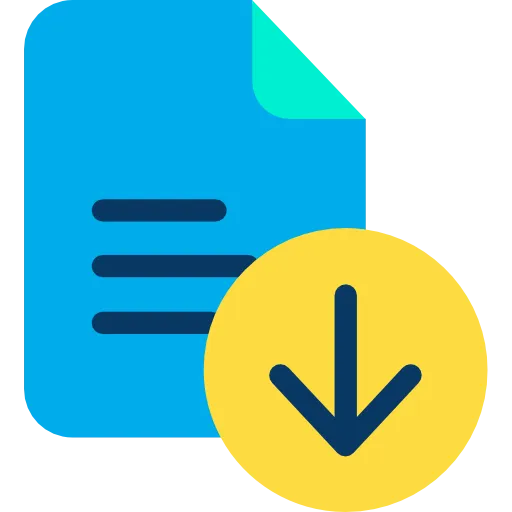
The tool provides immediate feedback on typing speed, accuracy, and error correction, allowing users to monitor their performance in real-time. This feature is particularly useful for those looking to improve their typing skills quickly and efficiently.
Frequently Asked Questions
The tool offers a wide range of texts, including classic literature, modern articles, and custom user-generated content.
Yes, you can select different test durations, such as 1, 5, 10, or 15 minutes, depending on your preference.
Color Highlight Mode helps distinguish different sections of the text visually, making it easier to follow and reducing the likelihood of errors.
Phase Shift Correction automatically realigns text input if characters are typed out of sequence, helping maintain typing flow and accuracy.
This feature caters to users who prefer or are required to use double spacing between sentences, ensuring consistency in typing style.
Yes, the tool is completely free and available to use anytime.
Yes, you can select specific texts from the library, including famous literary works like Sherlock Holmes stories.
Yes, the tool offers real-time feedback on your typing speed, accuracy, and error rate.
Absolutely, the tool is designed to help users improve both typing speed and accuracy through regular practice.
While real-time feedback is provided, tracking long-term progress might require manually noting down results after each session.
No account creation is required; you can start typing practice immediately.
The tool is accessible via web browsers on both desktop and mobile devices, making it versatile and easy to use on the go.
Results can typically be shared via screenshot or other sharing features, depending on the platform's capabilities.
Over 150k Users Rely on Our Hardware Tester Tools Monthly
Join a growing community of creators who trust hwtests.com for testing keyboard,mouse,typing and many more