
OTHER TOOLS

Our tool utilizes a color-coded software system of green to indicate correct letters and red is used to highlight the incorrect letters while typing. With the provision of instant feedback, users can quickly identify mistakes and correct them instantly which allows users to improve their typing skills.

Our online typing speed tester is designed to customize the time during typing sessions and allows users to set a specific time frame for their practice sessions such as 10 seconds, 15 seconds, 30 seconds, 60 seconds, or 120 seconds. It is particularly useful while doing practice sessions in the mentioned time and displays the result after the completion of the given time. This feature helps users to choose the appropriate time and complete their typing practice proficiently and accurately within the mentioned time.
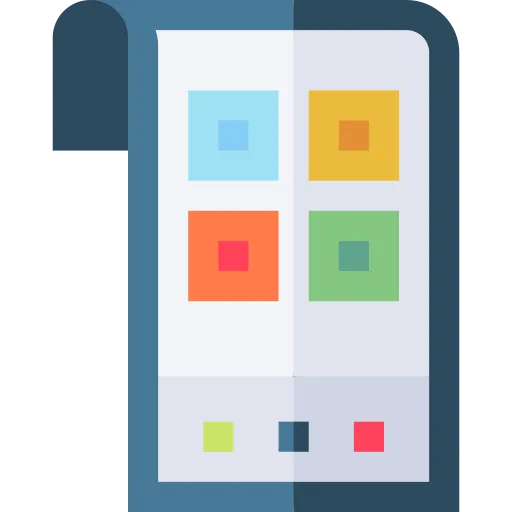
Our speed typing test tool with the ‘Restart Text’ button enables users to have the flexibility to start a new typing session or repeat the same one. This feature helps the users to select the practice session with the same or difficult levels of text multiple times to improve their typing skills. Our tool is the perfect choice to focus on accuracy and speed by practicing multiple times whenever they want. We aim to function best and focus on what users want to improve on.

Our typing test online tool provides detailed statistics and maintains progress tracking to improve typing abilities. The ability to see data such as words per minute (WPM), accuracy, and also characters typed at specific times can help users to identify areas where improvement is required and can practice consistently. Our tool helps users to measure their progress by monitoring their typing speed and accuracy. With regular practice, typing skills can be enhanced over time.

Our typing test designed with a wide range of sophisticated features is completely free to use and provides users to enhance their typing skills without any charge. User can improve their typing abilities as many times as they require without any cost. By providing a free typing test, we aim to make it easily accessible to everyone who wants to improve their typing either for personal or professional purposes.
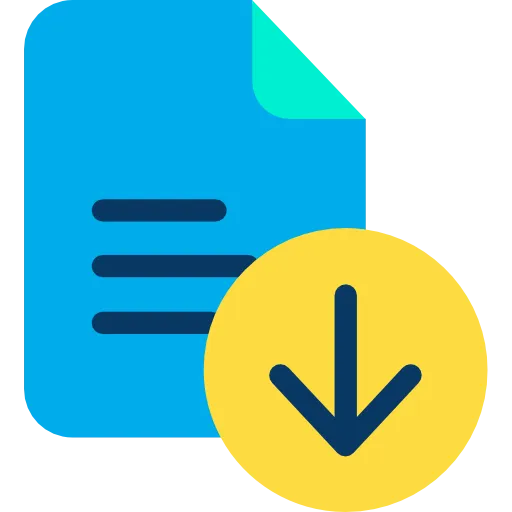
Our typing test tool is very simple and easily accessible anytime for anyone. You can easily access the tool by visiting our website and taking the test to measure and assess your typing skills. It is readily available without the need for any additional downloads or registration. Our tool is browser-based software and does not retain any user information on our server and also ensures user privacy. As soon as the typing test is completed, all user data or information is immediately and permanently deleted and cannot be recovered further. Enhance your typing proficiency by using our tool with ease at any time.
Frequently Asked Questions
Our online typing test tool is specifically designed for learning typing in the English language and does not currently have the feature to support multiple languages.
Anyone who wants to improve typing can learn typing either for personal or professional purposes irrespective of age or background.
One should remember that typing speed is considered only with accuracy. A typing speed of around 60 to 80 WPM with accuracy is considered as good.
Yes, our typing test is free to use and can be used as many times as required with internet access.
No, our typing test speed tool does not provide the feature of customizing the paragraph of text for typing. One can click the 'restart' button to type a new paragraph to practice typing.
One’s typing speed can be measured with words per minute (WPM). Accuracy percentage should also be considered while measuring typing speed.
While our online typing test tool can be used on mobile devices also, using a desktop or laptop is more efficient for typing as it provides more precise monitoring of typing speed and accuracy.
An online typing test tool is used to learn typing and assess one's typing speed and accuracy instantly.
While there are lots of online typing test tools available for practicing typing, regular practice is the most crucial thing to improve one’s typing skills. Visit our website to explore our tool in a convenient way to improve your typing abilities.
Success comes through hard work and dedication. To improve your typing skills, set a timer for 120 minutes during your initial practice sessions and gradually decrease the time limit as you improve. Practice regularly and measure your progress frequently to track your improvement. Learning takes time and practice.
Although there are a lot of online typing test tools available for practicing typing, it is you who should practice regularly to improve your typing skills. I would definitely suggest you explore our tool and would assure you that you will have a great experience conveniently.
To set a timer for 2 minutes, select the timer of 120 seconds (120 seconds is equal to two minutes) and start to type.
An online speed typing test is provided with a passage of text to type by setting a specific time in seconds or minutes and displays errors while typing. One can easily monitor their speed and accuracy with detailed statistics and progress tracking.
The average typing speed for the English language is around 40 to 50 words per minute. Typing skills are based on typing speed and accuracy. With experience, one can become a professional typist typing at a speed of 80 to 100 words per minute or even higher.
Our tool has a built-in timer feature that allows you to set the timer in seconds. To set a timer for 1 minute, select the timer option of 60 seconds (60 seconds is equal to one minute) and start typing.
Over 150k Users Rely on Our Hardware Tester Tools Monthly
Join a growing community of creators who trust hwtests.com for testing keyboard,mouse,typing and many more