-
Mistakes:
0 -
WPM:
0 -
CPM:
0

OTHER TOOLS
Mistakes:
0WPM:
0CPM:
0
Unlike shorter tests, the 30-minute typing test allows users to gauge their sustained typing speed and endurance. This longer duration helps in accurately assessing one's typing consistency over an extended period, making it ideal for professionals who require long-term typing stamina.

As you type, the tool provides real-time updates on Words Per Minute (WPM), Characters Per Minute (CPM), and the number of mistakes made. This instant feedback allows users to adjust their typing technique and speed on the fly, improving accuracy and efficiency.
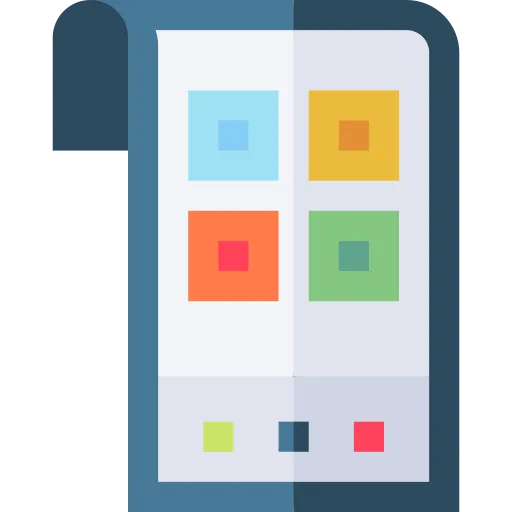
Mistakes made during the test are highlighted immediately, helping users identify common errors in real time. This feature is invaluable for learning and correcting typing habits, ensuring that users can focus on improving accuracy alongside speed.

Users can choose different text passages to type, ranging from simple sentences to more complex paragraphs, catering to different skill levels. Additionally, the tool offers theme customization, allowing users to change the background color, text size, and font style for a comfortable typing experience.

The tool stores the results of each test, enabling users to track their progress over time. By reviewing previous test scores, users can monitor their improvement in typing speed and accuracy, making it easier to set goals and achieve them.
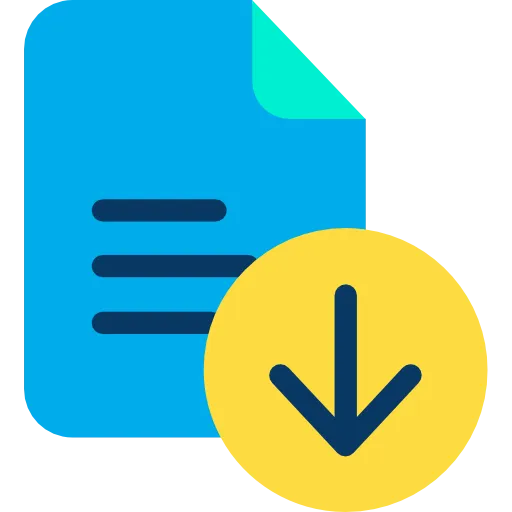
After completing the 30-minute test, users receive a detailed report summarizing their typing speed, accuracy, and error patterns. The report can be downloaded or shared, making it useful for both personal assessment and professional evaluation.
Frequently Asked Questions
The 30-minute test is designed to measure your sustained typing speed and accuracy over an extended period, providing a more comprehensive evaluation of your typing skills.
WPM is calculated by dividing the number of words typed by the time taken, with a standardized word length of five characters.
Mistakes are highlighted in real time, and they will affect your accuracy score. You can correct the mistake as you type, but it may lower your WPM.
No, the 30-minute typing test is designed to be continuous to accurately assess sustained typing ability. Once started, the timer cannot be paused.
Yes, the test is appropriate for beginners, intermediate, and advanced typists. The tool offers different text difficulties to match the user's skill level.
No, text and theme settings must be selected before starting the test. Once the test begins, changes cannot be made until it is completed.
The test is compatible with most devices, including desktops, laptops, tablets, and smartphones, as long as they have a modern web browser.
No, the test requires an active internet connection to function properly and to save your results.
Regular practice with the tool, focusing on both speed and accuracy, can help improve your typing skills. Reviewing your progress reports can also highlight areas for improvement.
Yes, the tool allows you to download your results or share them via a unique link or on social media platforms.
No, you can take the test as many times as you like. Repeated practice can help in improving your typing speed and accuracy over time.
Some versions of the tool may include links to typing lessons or tutorials, but the primary focus is on testing your current typing speed and accuracy.
The tool may include accessibility options such as screen reader support, customizable text sizes, and contrast adjustments to accommodate users with visual impairments.
Over 150k Users Rely on Our Hardware Tester Tools Monthly
Join a growing community of creators who trust hwtests.com for testing keyboard,mouse,typing and many more