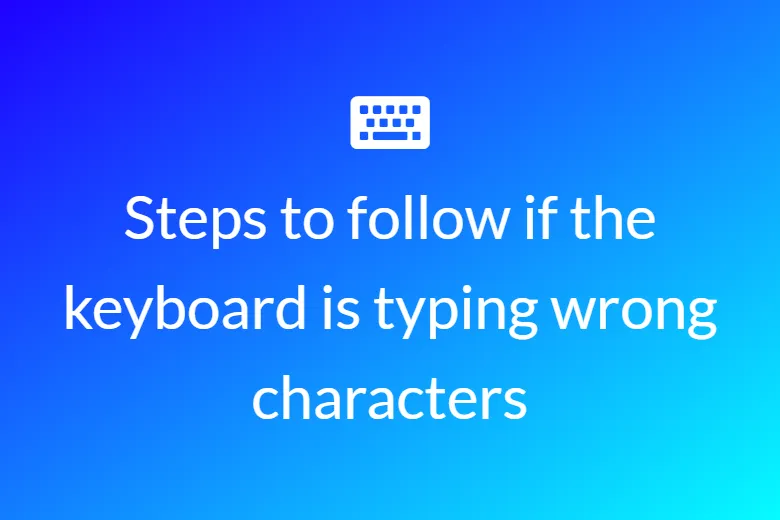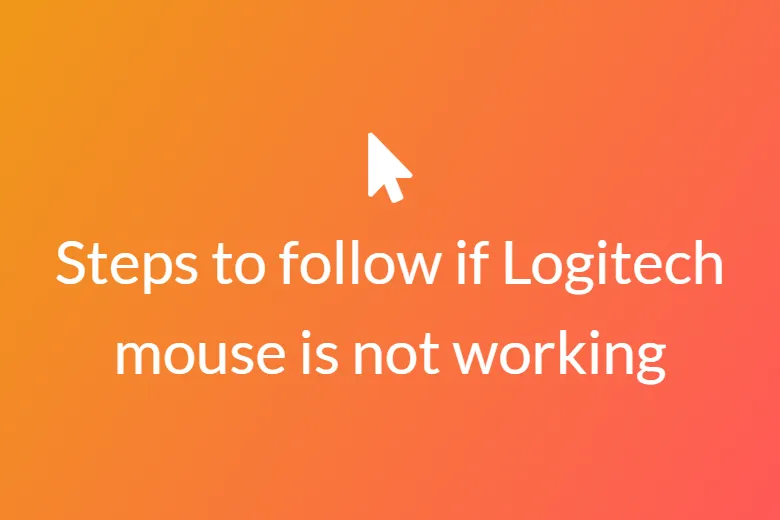# Keyboard Testing Basics
Introduction
You may be facing problems with certain keys on your keyboard. Or maybe you can’t figure out if this problem is related to the hardware or the software that you’re using. This is where a Keyboard Tester comes in. A Keyboard Tester is designed to assist you with testing your keyboard. It can help you figure out if all the keys on your keyboard are in a working state.
Keyboard testing can be performed multiple times. However, it is very important and simple to do, you just need to follow the basic steps and the basic criteria in order to test your keyboard. It is one of the most efficient and impactful and tasks.
Fundamental keys for testing the keyboard
The following keys play a vital role in testing your keyboard’s functionality:
- Tab - Moves focus through all interactive elements.
- Shift + Tab - Moves focus backward.
- Enter / Return - Activates links and buttons.
- Spacebar - Toggles checkboxes and other selectable values.
- Arrow Keys - Navigates through content, menu items, or tab panels.
- Escape (Esc) - Closes modals, dropdowns, and menus.
- Ctrl / Cmd + C, V, X, Z - Tests copy, paste, cut, and undo functions.
- Function Keys (F1-F12) - Checks their specific system or software functions.
Testing these keys ensures your keyboard is functioning optimally across different tasks.
Now, we all know how to type and we are familiar with typing or text entry. But do you know about what are the two fundamental actions that form the basis of the keyword? Let us introduce you to that.
These are the two fundamental actions:
- Moving Focus- It can be performed by using the TAB key.
- Activating- Activating is normally involves using the ENTER keys the spacebar key.
Note: Moving focus & Activating might be applied in different ways.
IMPORTANCE OF KEYBOARD TESTING
The most essential step of understanding the basics of keyboard testing is to understand the importance of the same. Here we will be discussing the key points under this topic.
- The keyboard is considered to be a technology that is growing over time. It is a computer’s primary input source.
- By pressing keys you can perform the various key tests, according to your requirements.
-
The keyboard can aid us to perform a search function for a document or a file without using a mouse.
- It is used for entering the text. It is an easy way of communicating with the system.
- However, the keyboard efficiently operates some devices and helps to make a different type of programming.
- Keyboard testing helps us to find out whether the source order is not matching the layout of the page.
-
It also ensures that it is understandable by all the users of the site.
- Keyboard testing identifies any visible focus. If, whether the focus is missing or not, is properly perceived, then it can quickly find out that error.
- Keyboard testing, in short, means that each interactive element is properly operable for the users. Especially those who do not use a mouse.
- Basically, the keyboard tester provides the users with the information they need, if their keyboard is not functioning properly.
Why Keyboard Testing is a Game-Changer
If you’re still wondering why keyboard testing is essential, here are some compelling reasons:
✅ Completely Free: No need for additional software or expensive tools. Just use your existing keyboard.
✅ Quick & Instant Results: Testing your keyboard takes only a few seconds.
✅ Cross-Platform Compatibility: Keyboard testing works on Windows, Mac, Linux, and even mobile devices with external keyboards.
✅ Helps Avoid Downtime: Identifying faulty keys early can save time and prevent major disruptions, especially in professional or gaming environments.
✅ Ideal for Gamers & Typists: Regular keyboard testing helps gamers and professional typists ensure their keystrokes are being registered correctly for smooth gameplay and work performance.
How to Test Your Keyboard Online
- Open a Keyboard Tester Tool – Use any free online keyboard testing tool.
- Press Each Key – As you press a key, the tool will highlight or indicate its functionality.
- Observe Any Issues – If a key does not register or behaves abnormally, it may be faulty.
- Check for Delays or Sticky Keys – If there’s a lag, your keyboard may need cleaning or replacement.
Above all of these, Keyboard testing is free, fast, and simple.
You’re in luck if you need some convincing arguments about how approachable keyboard testing is. Keyboard testing is completely free. You can try with a keyboard if you have one. There is no need to purchase or install any additional gear or software.
Testing with a keyboard is quick. We can bet that your fingers are probably resting near the keys right now.
It’s easy to test your keyboard. To perform keyboard testing, you don’t even need to use a lot of keys! It’s simple to learn and works on all platforms. In a moment, we’ll go through that in further detail.
The best part of it all is that you don’t even need to use many keys for keyboard testing. Just the ones you have an issue with, or the ones we’ve mentioned in our article.